etcd应用场景
原文地址:https://www.douyacun.com/article/067e196ce1c2ba7c58baaefa74ba8777
Etcd几个关键特征:
raft算法:Leader选举/操作同步,无论访问任意节点,都将获得最终一致性数据,高度可靠。
mvcc: etcd有2级存储结构 B树内存索引 / bbolt B+树 ,内存中使用btree维护key/value索引,节点中存的是bbolt中键值K,通过这个k在bbolt查找,得到的才是用户传进去的value值
- 每个事务有唯一事务id,就是下面的main id int64
- 一个事务可以包含多个修改操作(put/delete),每一个操作就是一个revision, 共享同一个main id
- 一个事务内多个连续修改操作会从0开始递增,编号 sub id int64
type revision struct {
// main is the main revision of a set of changes that happen atomically.
main int64
// sub is the sub revision of a change in a set of changes that happen
// atomically. Each change has different increasing sub revision in that
// set.
sub int64
}
type keyIndex struct {
key []byte
modified revision // the main rev of the last modification
generations []generation
}
内存索引中,每个原始key会关联一个key_index,里面维护了多版本信息
事务:
- 只读事务
- 读写事务
概要
-
etcd集群
-
配置UI管理界面
-
监控与维护
-
容灾
应用场景
- 服务发现
- 配置中心
- 分布式锁
- 监控机器活动
基础功能
-
监控 watch
-
租约 lease
-
全局锁 lock
-
选举 elect
-
集群状态
etcdctl --write-out=table endpoint statusetcdctl endpoint health
-
快照 snapshot
etcdctl --endpoints=127.0.0.1:2379 snapshot save my.dbetcdctl --endpoints=127.0.0.1:2379 --write-out=table snapshot status my.db
-
迁移 migrate
-
成员管理 member
etcdctl --endpoints=127.0.0.1:2379 member list
-
授权 auth
集群配置
docker-compose.yml
services:
etcd1:
image: 'bitnami/etcd:latest'
environment:
- ALLOW_NONE_AUTHENTICATION=yes
- ETCD_NAME=etcd1
- ETCD_INITIAL_ADVERTISE_PEER_URLS=http://etcd1:2380
- ETCD_LISTEN_PEER_URLS=http://0.0.0.0:2380
- ETCD_LISTEN_CLIENT_URLS=http://0.0.0.0:2379
- ETCD_ADVERTISE_CLIENT_URLS=http://etcd1:2379
- ETCD_INITIAL_CLUSTER_TOKEN=etcd-cluster
- ETCD_INITIAL_CLUSTER=etcd1=http://etcd1:2380,etcd2=http://etcd2:2380,etcd3=http://etcd3:2380
- ETCD_INITIAL_CLUSTER_STATE=new
networks:
- app-tier
etcd2:
image: 'bitnami/etcd:latest'
environment:
- ALLOW_NONE_AUTHENTICATION=yes
- ETCD_NAME=etcd2
- ETCD_INITIAL_ADVERTISE_PEER_URLS=http://etcd2:2380
- ETCD_LISTEN_PEER_URLS=http://0.0.0.0:2380
- ETCD_LISTEN_CLIENT_URLS=http://0.0.0.0:2379
- ETCD_ADVERTISE_CLIENT_URLS=http://etcd1:2379
- ETCD_INITIAL_CLUSTER_TOKEN=etcd-cluster
- ETCD_INITIAL_CLUSTER=etcd1=http://etcd1:2380,etcd2=http://etcd2:2380,etcd3=http://etcd3:2380
- ETCD_INITIAL_CLUSTER_STATE=new
networks:
- app-tier
etcd3:
image: 'bitnami/etcd:latest'
environment:
- ALLOW_NONE_AUTHENTICATION=yes
- ETCD_NAME=etcd3
- ETCD_INITIAL_ADVERTISE_PEER_URLS=http://etcd3:2380
- ETCD_LISTEN_PEER_URLS=http://0.0.0.0:2380
- ETCD_LISTEN_CLIENT_URLS=http://0.0.0.0:2379
- ETCD_ADVERTISE_CLIENT_URLS=http://etcd1:2379
- ETCD_INITIAL_CLUSTER_TOKEN=etcd-cluster
- ETCD_INITIAL_CLUSTER=etcd1=http://etcd1:2380,etcd2=http://etcd2:2380,etcd3=http://etcd3:2380
- ETCD_INITIAL_CLUSTER_STATE=new
networks:
- app-tier
etcdkeeper:
image: deltaprojects/etcdkeeper:latest
ports:
- 8080:8080
networks:
- app-tier
etcdkeeper 连接etcd: etcd1:2379 ,它们处在同一个network中直接使用服务名就可以
服务注册与服务发现
服务注册:
- 申请lease租约,设置服务生存周期ttl,让key自动过期
- 服务正常状态下,通过keep-alive定期去租约,避免过期
- key有统一前缀,比如:
etcdctl --endpoints=127.0.0.1:2379 put /sdmaster-service/192.168.31.110 192.168.31.110
服务发现:
- 服务
watch /sdmaster-service --prefix sdmaster-service下发生变化都会发生通知
相关代码已经发到github discovery
版本兼容:
- 正常安装
github.com/coreos/etcd/clientv3会存在module declares its path as: go.etcd.io/bbolt
go: discovery/discovery-service-protocol/client imports
github.com/coreos/etcd/clientv3 tested by
github.com/coreos/etcd/clientv3.test imports
github.com/coreos/etcd/auth imports
github.com/coreos/etcd/mvcc/backend imports
github.com/coreos/bbolt: github.com/coreos/bbolt@v1.3.5: parsing go.mod:
module declares its path as: go.etcd.io/bbolt
but was required as: github.com/coreos/bbolt
解决方法:
replace github.com/coreos/bbolt latest => go.etcd.io/bbolt latest
- 如果使用grpc的话,会存在grpc版本和etcd不兼容的问题
使用最先版本grpc, 会报google.golang.org/grpc/naming缺失
module google.golang.org/grpc@latest found (v1.33.1), but does not contain package google.golang.org/grpc/naming
如果降低到1.29.0可以解决这个问题,如果运行代码会报
undefined: resolver.BuildOption
undefined: resolver.ResolveNowOption
这是因为grpc版本和etcd不兼容的问题,需要降低版本到 1.26.0 以下
解决方法:
replace google.golang.org/grpc latest => google.golang.org/grpc v1.26.0
- 目前 protobuf grpc 生成的go代码, 会报错
undefined grpc.ClientConnInterfaceundefined: grpc.SupportPackageIsVersion6
go get -d -u github.com/golang/protobuf/protoc-gen-go
git -C "$(go env GOPATH)"/src/github.com/golang/protobuf checkout $GIT_TAG
go install github.com/golang/protobuf/protoc-gen-go
go-grpc 负载均衡
正常http负载均衡策略,client -> proxy gateway load balance -> service
grpc提供负载均衡策略,client load balance -> service
grpc关键点是负载均衡在客户端
- 服务端启动时,首先将服务地址注册到服务注册表,定期keepalive健康检测
- 客户端访问某个服务,watch订阅服务注册表,然后以某种负载均衡策略选择一个目标地址
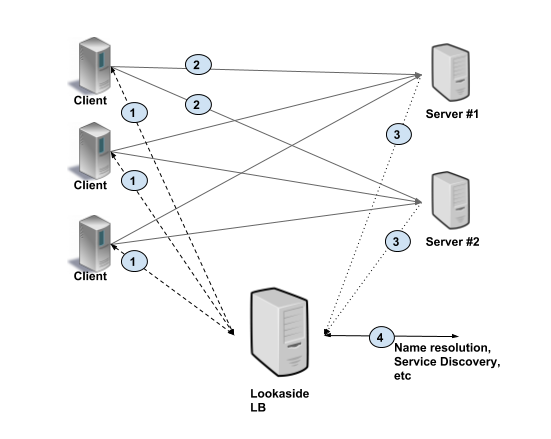
相关代码已发到github: go-grpc 负载均衡
etcd 配置中心
- 动态加载配置(watch)
- 历史版本(revision)
- 权限控制
- 命名空间
思路:
- 加载配置文件 put etcd
- watch prefix 配置变更可以及时变更配置
相关代码已经发到 github : etcd配置中心
etcd 分布式锁
原理:
- 租约创建一个key
- key不存在,创建key,成功获取到锁
- key存在,无法创建key,获取锁失败
etcd分布式锁的实现在go.etcd.io/etcd/clientv3/concurrency包中
- 初始化sessions
func NewSession(client *v3.Client, opts ...SessionOption) (*Session, error) {
ops := &sessionOptions{ttl: defaultSessionTTL, ctx: client.Ctx()}
for _, opt := range opts {
opt(ops)
}
// 初始化租约
id := ops.leaseID
if id == v3.NoLease {
resp, err := client.Grant(ops.ctx, int64(ops.ttl))
if err != nil {
return nil, err
}
id = v3.LeaseID(resp.ID)
}
// 由上层调用控制是否中断
ctx, cancel := context.WithCancel(ops.ctx)
keepAlive, err := client.KeepAlive(ctx, id)
if err != nil || keepAlive == nil {
cancel()
return nil, err
}
donec := make(chan struct{})
s := &Session{client: client, opts: ops, id: id, cancel: cancel, donec: donec}
go func() {
defer close(donec)
for range keepAlive {
// eat messages until keep alive channel closes
}
}()
return s, nil
}
func NewMutex(s *Session, pfx string) *Mutex
初始化Mutex
func (m *Mutex) Lock(ctx context.Context) error
这里类似redis的分布式锁: set key value NX EX 60 如果key存在就返回,否则就设置
func (m *Mutex) Lock(ctx context.Context) error {
s := m.s
client := m.s.Client()
// 伪代码
// if !m.myKey {
// client.Put(m.myKey, value)
// } else {
// client.Get(m.myKey)
// }
m.myKey = fmt.Sprintf("%s%x", m.pfx, s.Lease())
cmp := v3.Compare(v3.CreateRevision(m.myKey), "=", 0)
put := v3.OpPut(m.myKey, "", v3.WithLease(s.Lease()))
get := v3.OpGet(m.myKey)
getOwner := v3.OpGet(m.pfx, v3.WithFirstCreate()...)
resp, err := client.Txn(ctx).If(cmp).Then(put, getOwner).Else(get, getOwner).Commit()
if err != nil {
return err
}
// 此锁是否为自己获得
m.myRev = resp.Header.Revision
if !resp.Succeeded {
m.myRev = resp.Responses[0].GetResponseRange().Kvs[0].CreateRevision
}
ownerKey := resp.Responses[1].GetResponseRange().Kvs
if len(ownerKey) == 0 || ownerKey[0].CreateRevision == m.myRev {
m.hdr = resp.Header
return nil
}
// 阻塞直到获取到该锁
hdr, werr := waitDeletes(ctx, client, m.pfx, m.myRev-1)
if werr != nil {
m.Unlock(client.Ctx())
} else {
m.hdr = hdr
}
return werr
}
func (m *Mutex) Unlock(ctx context.Context) error删除 key