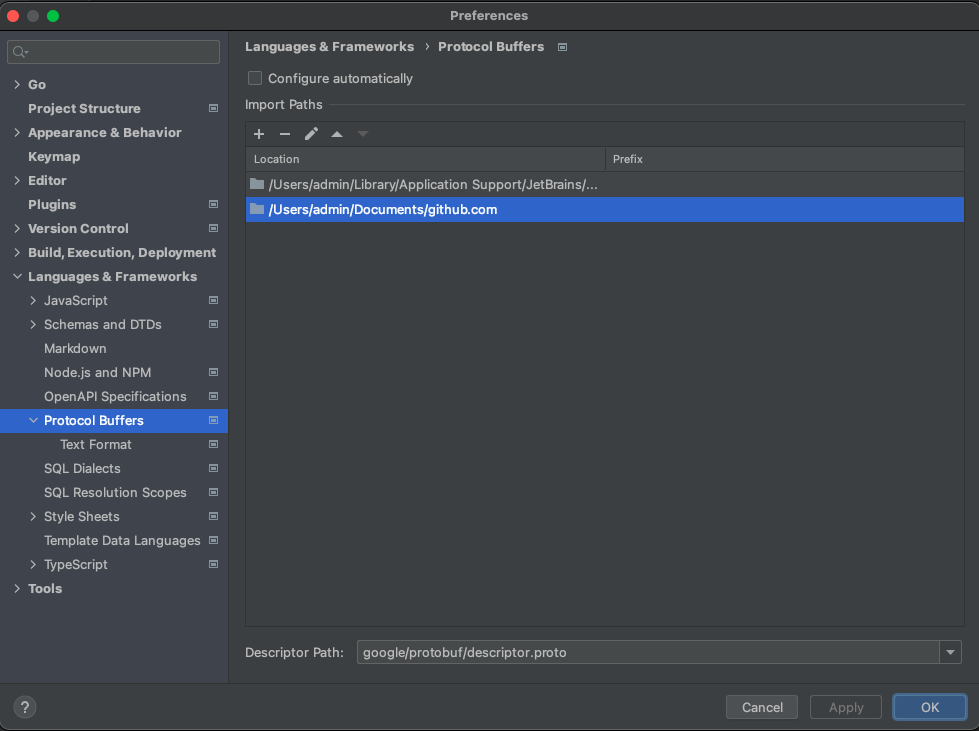grpc protobuf插件安装,多目录(多包)编译
原文地址:https://www.douyacun.com/article/73094d8520b8582b217ae5c424195e3c
概要
- Q&A
- 多目录多文件编译
- Goland配置支持proto
Q&A
- 如何安装protobuf 以及相应的依赖
protoc 是protobuf提供的命令行工具
通过 github protoc release 下载
mac 可以通过 brew install protobuf
go 语言使用protobuf 需要安装插件: go install google.golang.org/protobuf/cmd/protoc-gen-go
go 语言推荐安装插件:go get github.com/gogo/protobuf/protoc-gen-gogofaster
gogofast 可以减少指针的使用,减少垃圾回收的时间
Fields without pointers cause less time in the garbage collector. More code generation results in more convenient methods.
- grpc和protobuf是什么关系,如何配合使用
protobuf 是协议定义的是结构体,方便不同语言之间的参数转换。
grpc是网络通信框架,可以用json、thrift、protobuf作为结构体
grpc不是go语言专有,go语言使用grpc需要安装: go get -u google.golang.org/grpc
go语言grpc配合protobuf使用,需要安装protobuf插件: go install google.golang.org/grpc/cmd/protoc-gen-go-grpc
如何编译protobuf后面说。
多目录多文件编译
多目录结构:
➜ protobuf-compile tree
.
├── Makefile
└── proto
├── article
│ ├── article.pb.go
│ ├── article.proto
│ ├── message.pb.go
│ └── message.proto
└── user
└── author.proto
有多个微服务,用户中心/文章中心/审核中心 不同的团队服务通过grpc接口提供基础数据访问。这时候都是直接下发protobuf文件来方便传递数据
拆分多个目录,多个包相对来说就比较好维护protobuf文件。万一对方改了多个proto文件,直接丢给我们一个目录。我们也直接将目录覆盖
message 需要关联article的信息。同时还需要关联user包中的author。
到这需要先弄明白protobuf是如何import其他文件的。
- protobuf支持相同目录下的文件直接import
syntax = "proto3";
option go_package = "protobuf-compile/proto/article;article";
package article;
import "article.proto";
message Message {
int32 id = 1;
string title = 2;
string content = 3;
string articleId = 4;
article.Article article = 6;
}
artitle和message是在同一个包下面的,可以直接import即可。
- 如果是多个目录,需要指定相对的根路径
--proto_path 指定根路径
推荐直接以项目路径作为根路径的:
syntax = "proto3";
option go_package = "protobuf-compile/proto/article;article";
package article;
import "protobuf-compile/proto/article/article.proto";
import "protobuf-compile/proto/user/author.proto";
message Message {
int32 id = 1;
string title = 2;
string content = 3;
string articleId = 4;
user.Author author = 5;
article.Article article = 6;
}
此时的import就都是绝对路径,这是就不能即有相对路径,又有绝对路径了,否则会报错:
syntax = "proto3";
option go_package = "protobuf-compile/proto/article;article";
package article;
import "article.proto";
import "protobuf-compile/proto/user/author.proto";
message Message {
int32 id = 1;
string title = 2;
string content = 3;
string articleId = 4;
user.Author author = 5;
article.Article article = 6;
}
protoc /Users/admin/Documents/github.com/protobuf-compile/proto/article/*.proto \
--proto_path=/Users/admin/Documents/github.com \
--proto_path=/Users/admin/Documents/github.com/protobuf-compile/proto/article \
--go_out=plugins=grpc:/Users/admin/Documents/github.com
article.proto:10:9: "article.Article.id" is already defined in file "protobuf-compile/proto/article/article.proto".
article.proto:11:10: "article.Article.title" is already defined in file "protobuf-compile/proto/article/article.proto".
article.proto:12:10: "article.Article.content" is already defined in file "protobuf-compile/proto/article/article.proto".
article.proto:13:15: "article.Article.author" is already defined in file "protobuf-compile/proto/article/article.proto".
article.proto:9:9: "article.Article" is already defined in file "protobuf-compile/proto/article/article.proto".
article.proto:17:9: "article.SearchArticleResponse.code" is already defined in file "protobuf-compile/proto/article/article.proto".
article.proto:18:10: "article.SearchArticleResponse.error_message" is already defined in file "protobuf-compile/proto/article/article.proto".
article.proto:24:8: "article.SearchArticleResponse.data" is already defined in file "protobuf-compile/proto/article/article.proto".
article.proto:20:11: "article.SearchArticleResponse.Data.page" is already defined in file "protobuf-compile/proto/article/article.proto".
article.proto:21:11: "article.SearchArticleResponse.Data.page_size" is already defined in file "protobuf-compile/proto/article/article.proto".
article.proto:22:11: "article.SearchArticleResponse.Data.count" is already defined in file "protobuf-compile/proto/article/article.proto".
article.proto:19:11: "article.SearchArticleResponse.Data" is already defined in file "protobuf-compile/proto/article/article.proto".
article.proto:16:9: "article.SearchArticleResponse" is already defined in file "protobuf-compile/proto/article/article.proto".
article.proto:24:3: "article.SearchArticleResponse.Data" seems to be defined in "protobuf-compile/proto/article/article.proto", which is not imported by "article.proto". To use it here, please add the necessary import.
protobuf-compile/proto/article/message.proto:6:1: Import "article.proto" was not found or had errors.
protobuf-compile/proto/article/message.proto:15:3: "article.Article" seems to be defined in "protobuf-compile/proto/article/article.proto", which is not imported by "protobuf-compile/proto/article/message.proto". To use it here, please add the necessary import.
多目录,多文件如何编译
推荐设置根目录,以绝对路径import文件。protoc编译如何写?
但对对某个目录下的proto文件进行编译:
# 当前makefile所在目录
CurDir=$(shell pwd)
# 当前项目所在目录 - 根目录
PROJECT_PATH=$(shell cd "../$(dirname "$0")"; pwd)
.PHONY: proto
proto:
protoc ${PROJECT_PATH}/protobuf-compile/proto/article/*.proto \
--proto_path=${PROJECT_PATH} \
--go_out=plugins=grpc:${PROJECT_PATH}
protoc ${PROJECT_PATH}/protobuf-compile/proto/user/*.proto \
--proto_path=${PROJECT_PATH} \
--go_out=plugins=grpc:${PROJECT_PATH}
编译后:
.
├── Makefile
└── proto
├── article
│ ├── article.pb.go
│ ├── article.proto
│ ├── message.pb.go
│ └── message.proto
└── user
├── author.pb.go
└── author.proto
Goland配置支持protobuf
需要安装插件: Protocol Buffers Editor
配置:Preferences > Languages & Frameworks >Protocol Buffers
取消: Configure automatically
添加:根目录所在目录